Around 02011, Mark Boulton Design launched their Gridset product to help design web-based grid layouts. As part of that launch they released a promotional rule which you could hold up to your screen to help determine pixel counts and the grid layout. We managed to get our hands on one at the time and still have it.
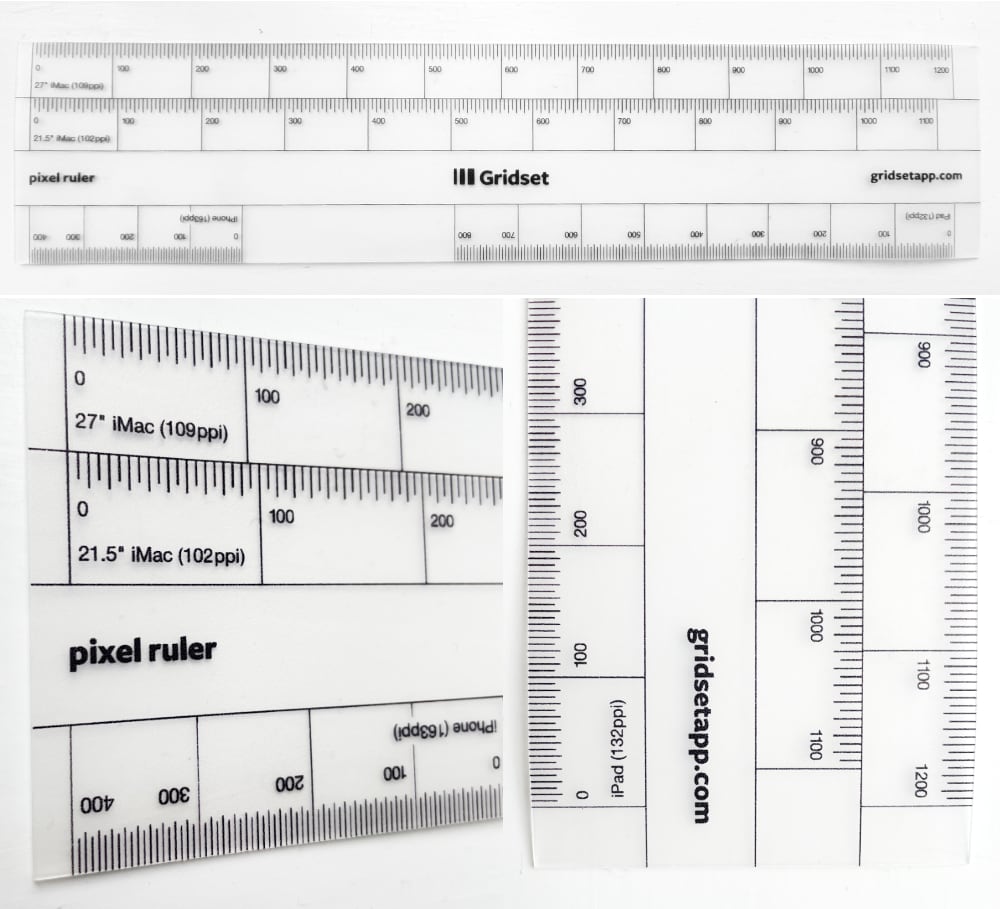
The boundary between analog and digital is something we are very interested in. This is an analog ruler to help manage and design digitally.
Physical Product Tolerances
Making physical things is hard. There are lots aspects of the object that need to be considered beyond just the look and feel. Sure, you can measure out the conversion between pixels and screen resolutions easily enough and design a traditional ruler around it, but then you need to consider materials, inks and production.
If you notice on the Gridset ruler, there is a lot of extra spacing at the end of the ruler. You’d think the end of the ruler should be the start of measuring, not several millimeters in from the edge! It’s designed that way because the tolerance (safe area) of the production cutting machine is low. After the design is inked onto the plastic it needs to be trimmed. There are probably lots of these rulers inked onto a single sheet that is later cut down. In that cutting process they can’t guarantee that the knife blade will exactly line-up with the zero mark. It is better to give yourself some padding to be safe! (Historically this is also because the corners of the rulers get banged-up and are no longer the sharp, crisp edges to start measurements)
Golden Ratio
Around the same time as Gridset was released, Mark Boulton Design was also running the publishing company Five Simple Steps. Our book Designing with Data, had been released a year earlier. In one of the chapters we talk about different design ratios and the Golden Ratio was one. It was a hot design topic in the air at the time and we thought about making a specific ruler to help make those ratios in an analog way much easier.
We got the contact information for the company that produced the Gridset rulers and contacted them about making our design. Sadly, because of the angular cut and the low tolerances of the machine, there was no way we could guarantee it would be produced the way we designed it.
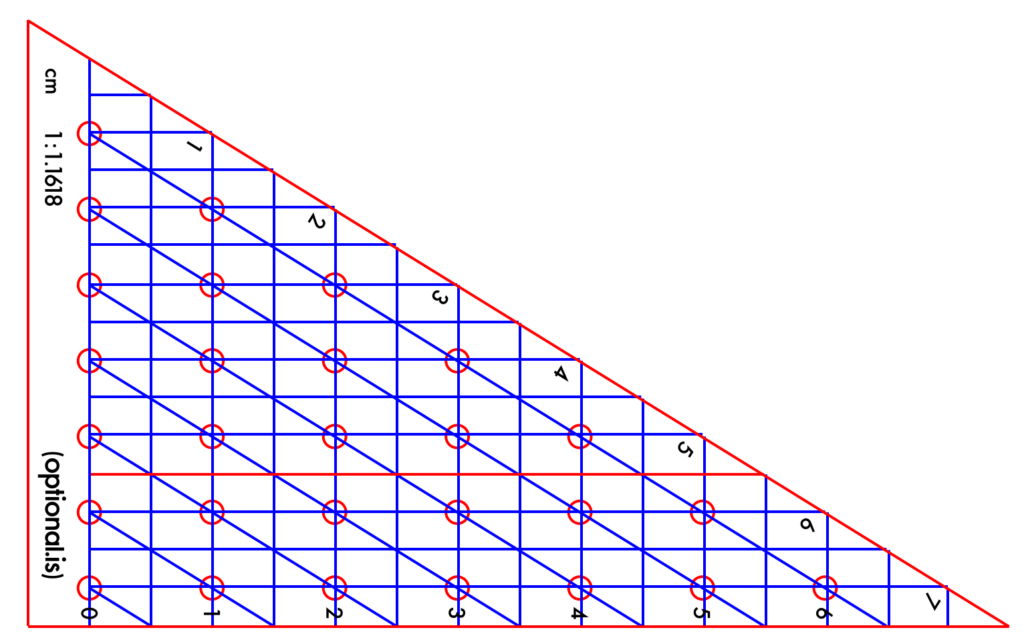
The design sat dormant until recently. When we realized that we can make some prototypes via laser cutting.
Since laser cutting tolerances are 0.01mm we could create a design with a strict diagonal angle that would line-up with the cross-line grid. Laser cutting works well for prototypes and very short runs, but won’t work if we wanted to scale this up. So if this is ever to be mass-produced we’d need to find a company with a high-tolerance cutting tool, a die-cast stamp or go higher-end and laser/water cut each one.
We created a few different designs out of plastic and are testing them both with paper and on a tablet with a stylus.
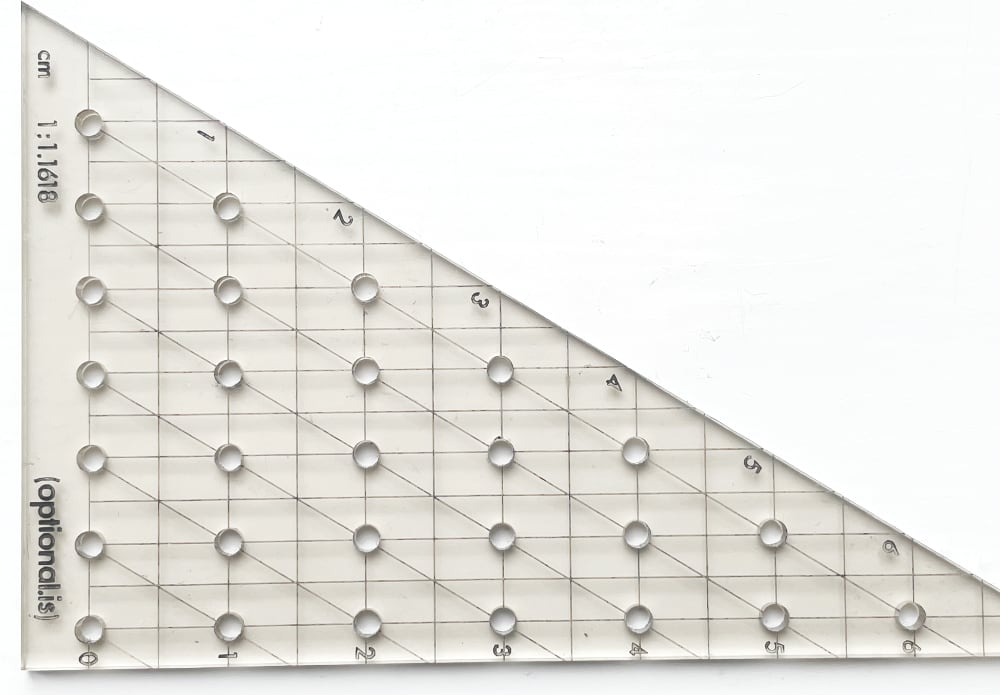
This is a larger golden ratio triangle, you can quickly make 1-7cm boxes in the golden ratio by filling in the corresponding dots. Then taking the triangle away you can use it as a straight-edge to complete the box. The holes are pretty large so a digital stylus and various markers will fit.
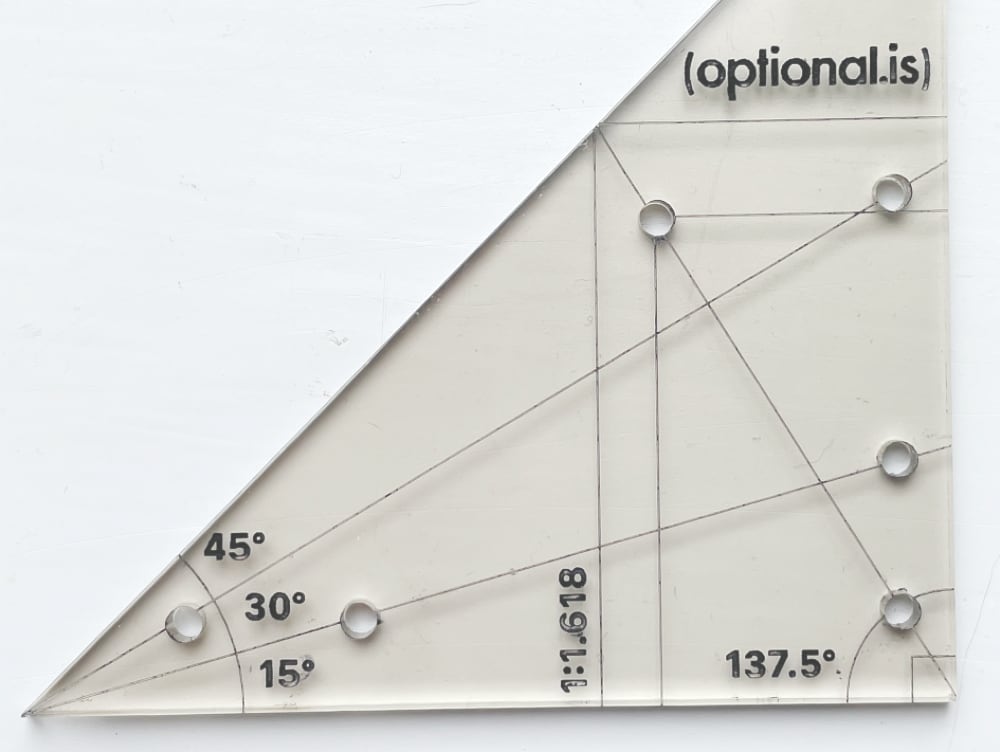
This is a smaller design that doesn’t have the 1cm steps, but instead a few pre-cut holes for common 15°, 30° and, 45° angles. By lining-up the dots and making a mark, you can use the ruler as a straight-edge to complete the line at the given angle. We also added 137.5° to make boxes in the golden ratio.
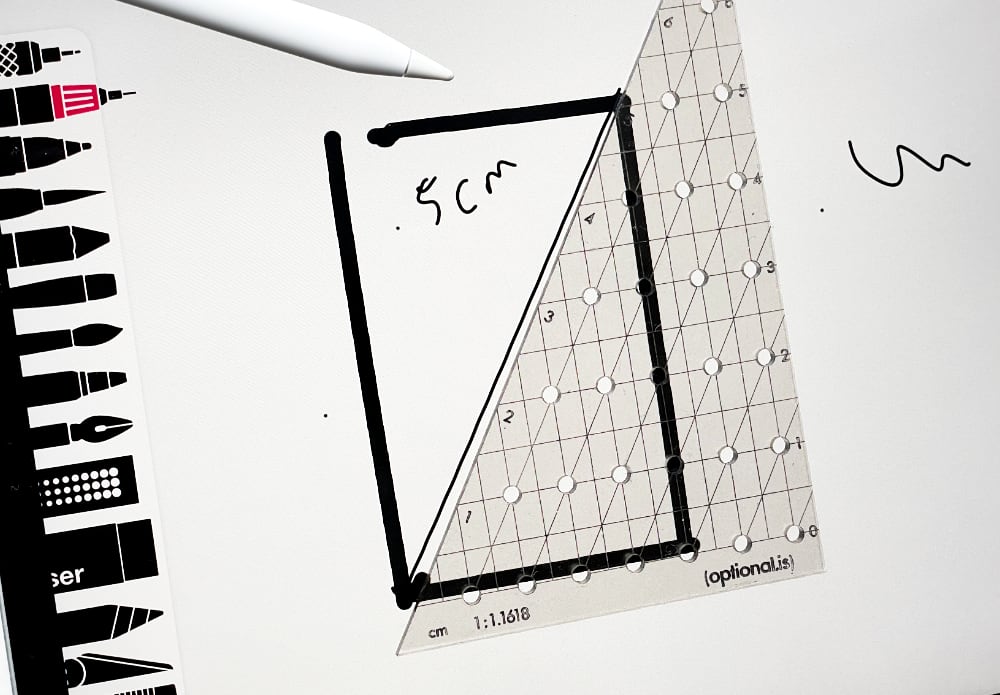
We’ve added these to our tool kit of analog doodling tools, but it is too early to tell how useful these will be or what tweaks are needed. Only time and usage will help determine the next round to edits.
Downloads
If these rules are of interest to you, we don’t currently plan on selling them, but you are completely able to make your own. Just download the files and find a laser cutting service. We used Ponoko, because the last 18 months has been hard to get any time at a community laser cutting service. Depending on the type of machine, you might need to change the file to the correct color or width for cutting lines, etching lines and etching area.
The design is in version control for anyone to download, tweak and create their own version.